The Data Logger is an advanced graphical analysis tool, allowing you to do data acquisitions on any variable of your drive / motor and plot the results.
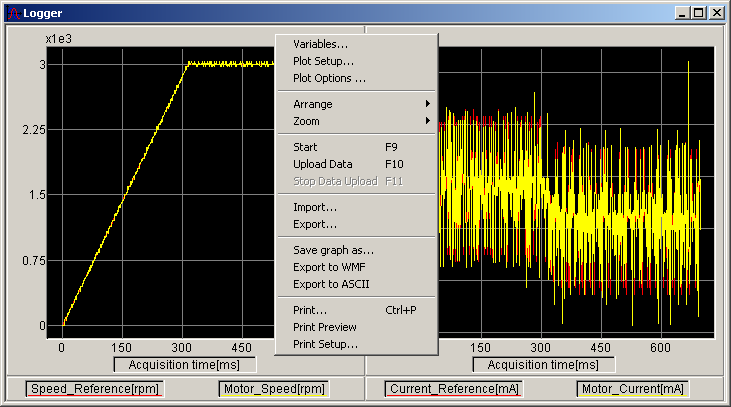
In order to set up / manage the data logger module, simply select the View | Logger menu command (alternatively, use the associated toolbar icon ![]() ).
).
Once the Logger window is opened, you have access to its associated menu by clicking on the right mouse button when positioned in the logger window. This opens the Logger pop-up menu. This menu has the following menu sub-commands:
Variables / Plot Setup... / Plot Options... / Arrange/ Zoom/ Start / Upload Data / Stop Data Upload / Import… / Export… / Export to WMF / Export to ASCII / Print… / Print Preview / Print Setup…
Depending on the state of the Logger, some of these menu sub-commands will be enabled or not, hence you can execute only the allowed operations for a given situation.