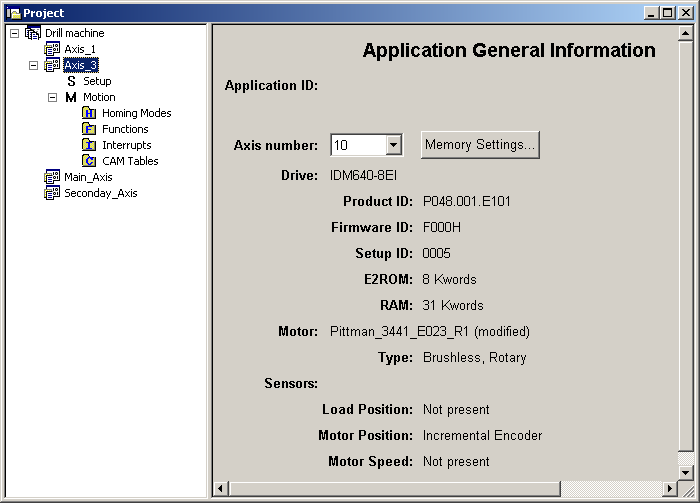|
EasyMotion Studio works with projects. A project contains one or several Applications.
Each application describes a motion system for one axis. It has 2 main components: the Setup data and the Motion program and an associated axis number: an integer value between 1 and 255. Applications for Technosoft Motion Controller contain also a third component Axis Selection.
An application may be used either to describe:
| 1. | One axis in a multiple-axis system |
| 2. | An alternate configuration (set of parameters) for the same axis. |
In the first case, each application has a different axis number corresponding to the axis ID of the drives/motors from the network. All data exchanges are done with the motion controller/intelligent drive or motor having the same address as the selected application. In the second case, all the applications have the same axis number.
The setup component contains all the information needed to configure and parameterize a Technosoft drive/motor. This information is preserved in the drive/motor EEPROM in the setup table. The setup table is copied at power-on into the RAM memory of the drive/motor and is used during runtime.
The motion component contains the motion sequences to do. These are described via a TML (Technosoft Motion Language) program, which is executed by the built-in motion controller.
In case of motion controller applications the Axis Selection allows multi-axes system description. The information is used by the motion controller to configure and command the slave axes.
When you start a new project, EasyMotion Studio automatically creates a first application. Additional applications can be added later. You can duplicate an application or insert one defined in another project.
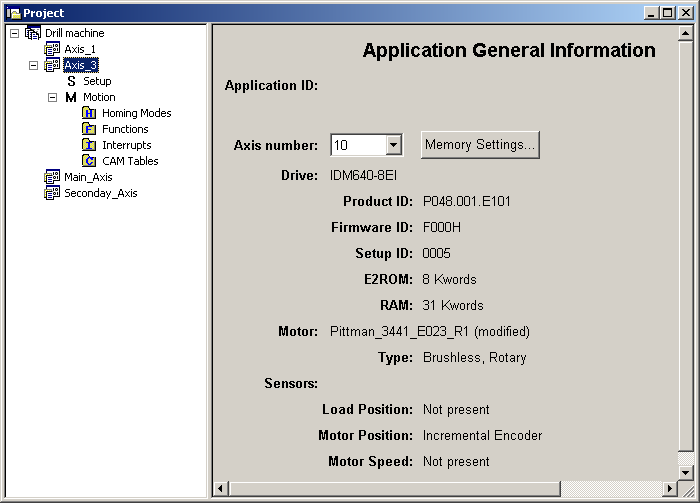
When you select an application from the left side selection tree, the Application General Information view opens on the right, summarizing the basic data:
| • | Application ID: contains an array of characters you can create to quickly identify an application. The application ID is set in the setup component, the Drive Setup dialogue at Drive Info. The application ID is saved in the drive/motor EEPROM with the setup data |
| • | Axis number: must match the axis Axis ID of the associated motion controller/intelligent drive or motor. |
| • | Memory Settings: shows how the associated motion controller/intelligent drive or motor memory is used and allows you to modify the space reserved for different sections to match your application needs |
| o | Product ID: displays the drive/motor execution/order code. Technosoft writes it in a reserved area of the EEPROM. |
| o | Firmware ID: shows the firmware required by the selected configuration. The actual firmware on the drive/motor must have the same number and a revision letter equal or higher. |
| o | Setup ID: displays the setup configuration |
| o | E2ROM: shows the size of the drive/motor E2ROM memory. |
| o | RAM: shows the size of drive/motor RAM memory. |
| • | Motor: displays the name of the motor used |
| o | Type: presents the motor type: brushless, brushed, stepper: rotary or linear |
| • | Sensors: presents the sensors used for the load and motor position and for the motor speed (when these sensors are present) |
| o | Load Position: type of position sensor for the load. |
| o | Motor Position: type of position sensor for the motor |
| o | Motor Speed: type of speed sensor for the motor |
On the selection tree, for each application selected, you can access the 2 main components: the Setup data and the Motion program. The application tree for motion controller contains also the Axis Selection.
Continue with:
Application – Setup
Application – Motion
See also :
EasyMotion Studio Workspace
|