This section describes the communication protocols supported by the Technosoft intelligent drives / motors. It presents how the TML instructions are packed into messages, for each type of communication channel.
This information is particularly useful for those applications where an external device like a host implements directly one of the Technosoft communication protocols. In this case, the host packs the binary code of each TML command into a message which is sent, and unpacks each message received to extract from it the data provided.
Remark: An alternate way to exchange data with the Technosoft drives/motors is via the TML_LIB libraries. A TML_LIB library is a collection of high-level functions for motion programming which you can integrate in the host/master application. If the host is an industrial PC, the TML_LIB library may be integrated in C/C++, Delphi Pascal, Visual Basic or LabVIEW applications. If the host is a programmable logic controller (PLC), a version of the TML_LIB, compatible with the PLCopen standard for motion programming, may be integrated in the PLC IEC 61131-3 application (see Technosoft web page www.technosoftmotion.com for details about the TML_LIB libraries)
Depending on the drive/motor, you can use two types of communication channels:
| • | Serial RS-232 or RS-485 |
| • | CAN-bus |
The serial RS-232 communication channel can be used to connect a host with one drive/motor. The serial RS-485 and the CAN-bus communication channels can be used to connect up to 32 drives/motors with a host.
Remark: The RS-485 and CAN-bus protocols accept up to 255 nodes. The limitation to 32 nodes is determined by the hardware, using a conservative approach. If your application has more than 32 axes, contact Technosoft. Depending on your drive/motor and network characteristics, we can provide you the exact maximum number of axes you may use.
When CAN-bus communication is used, any drive/motor from the network may also be connected through RS-232 or Ethernet with a host. In this case, this drive/motor:
| • | Executes the commands received from the host via the RS-232 link |
| • | Executes the commands received from other Technosoft drives via the CAN-bus link |
| • | Acts like a retransmission relay also called relay axis, which: |
| • | Receives via RS-232, commands from host for another axis and retransmits them to the destination via CAN-bus |
| • | Receives via CAN-bus data requested by host from another axis and retransmits them to the host via RS-232 |
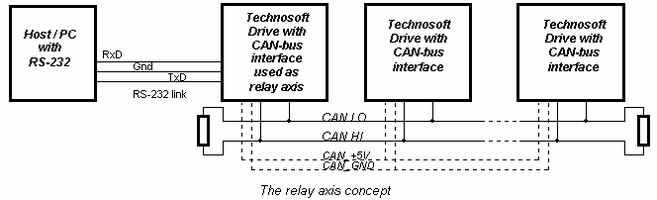
The relay axis concept enables a host to communicate with all the Technosoft drives/motors from a CAN-bus network, using a single RS-232 or Ethernet connection with one drive/motor. There is no need to have a CAN-bus interface on the host, for which the CAN-bus protocol is completely transparent.
Any drive/motor acts as a relay axis when it is connected both on RS-232 and CAN-bus, without any particular setup. The only requirement is to setup the address for the host equal with that of the drive connected via RS-232 (see Message structure. Axis ID and Group ID for details)
IMPORTANT! EasyMotion Studio includes a Binary Code Viewer, which helps you to quickly find how to send TML commands using one of the communication channels and protocols supported by the drives/motors. Using this tool, you can get the exact contents of the messages to send as well as of those expected to be received as answers.
See also:
Message structure. Axis ID and Group ID
Serial communication. RS-232 and RS-485 protocols