In the CAM Tables Edit, you can view, modify, export or import a cam table. All these operations refer to the selected cam on the left-side tree.
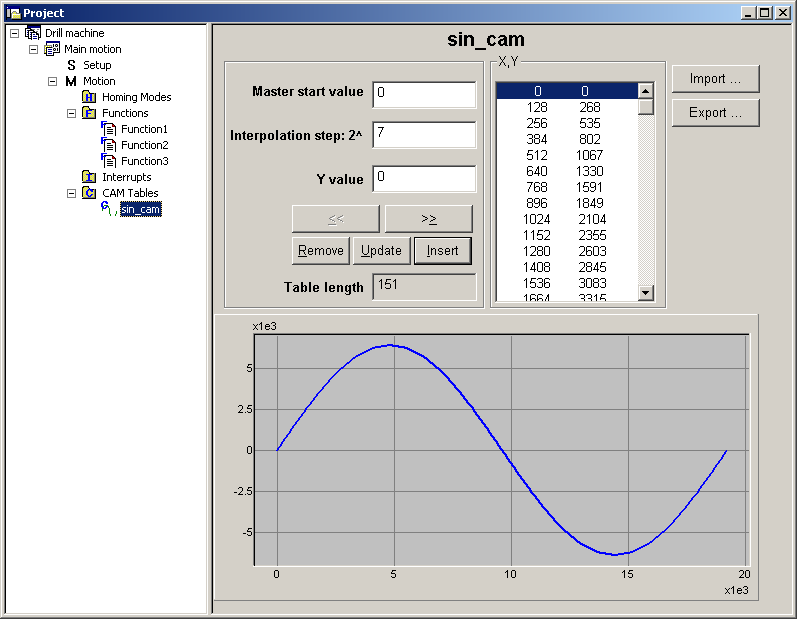
The cam tables are arrays of X, Y points, where X is the cam input i.e. the master position and Y is the cam output i.e. the slave position. The X points are expressed in the master internal position units, while the Y points are expressed in the slave internal position units. Both X and Y points 32-bit long integer values. The X points must be positive (including 0) and equally spaced at: 1, 2, 4, 8, 16, 32, 64 or 128 i.e. having the interpolation step a power of 2 between 0 and 7. The maximum number of points for one cam table is 8192.
As the X points are equally spaced, these are completely defined by only 2 data: the Master start value or the first X point and the Interpolation step providing the distance between the X points.
When you create a new cam table, you may either import or edit its points.
Press the Import… button to import the cam table points from a simple text file (.txt), with 2 columns, first the X points and the column with Y points. A tab or a space must separate the columns.
In order to edit a cam table:
| • | Set the first X point value in Master start value |
| • | Set a value between 0 and 7 in Interpolation step 2^ |
| • | Set the first Y value and press the Insert button. Repeat these operations until you define all the cam Y points. |
Remark: The X points are automatically calculated and displayed as you introduce the Y points.
To navigate between the cam table points use [ ≤< ] , [ >≥ ] buttons. Use Remove or Update to delete or change the currently selected cam table point.
You may also Export a cam table in the same text file format (.txt) used for import. When the project is saved, for each application, the associated cam files (.cam.) are saved in the application folder.
See also: