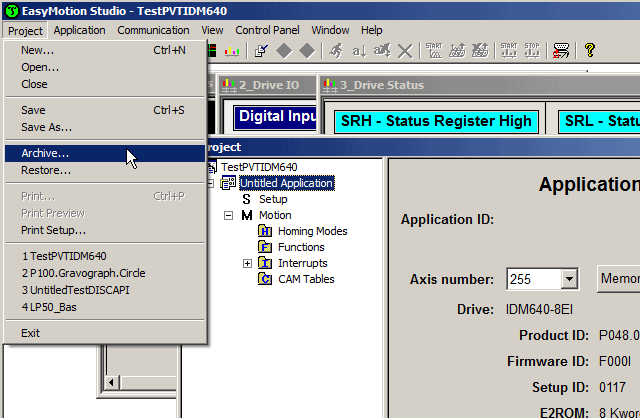A project archive is a package which contains all the files necessary to use the TML project. When the archive is created, EasyMotion Studio will include apart from project file any other files required to run the TML project which are stored in various folders from EasyMotion Studio installation folder. Hence, a TML project can be correctly transferred from one PC to another only as an archive created from EasyMotion Studio.
To archive a TML project first open it in EasyMotion Studio and then use Project » Archive menu command. The command will create a unique file, having the name of the project and the suffix .m.zip. The archive is saved by default in the Archives folder from EasyMotion Studio installation folder.