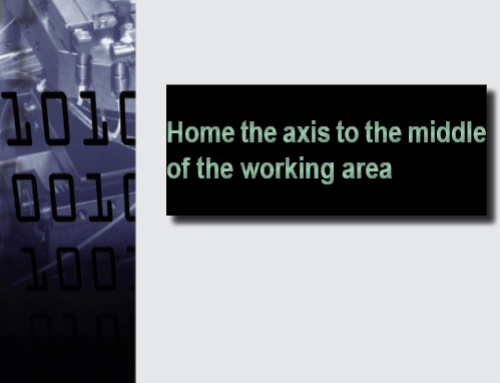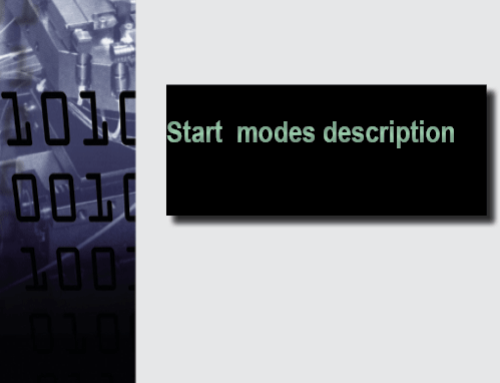The homing methods are special functions used to align the load with a known position. This is necessary in case of the applications where the motion is restricted and the system is not equipped with an absolute position sensor.
This application note describes how to use the homing methods predefined in Easy Motion Studio and exemplifies it using the “Homing method 18 – Homing to the positive limit switch”.
EasyMotion Studio implementation
The predefined homing methods are available in the “Homing Modes” section from the “Project” window. The “Homing Modes” section offers an overview of the available homing procedures and can be also
used to customize the predefined homing methods. Once the most suitable homing method is identified, it can be inserted to the TML application program through the “Motion – Homing” dialog in the “Project” window.
Besides choosing the needed homing method, the “Motion – Homing” dialogue is also allowing to set the homing parameters. The homing method parameters depends on the mechanical system and on the application requirements. Below is a short description of each parameter.
• Acceleration rate – represents the acceleration / deceleration value used by the position / speed profiles inside the selected homing procedure.
• Deceleration rate – represents the deceleration value used by the quick stop mode in the homing methods that uses the hardware limit switches.
• High speed – represents the speed value used by the position / speed profiles inside the selected homing procedure.
• Low speed – represents the speed used for the final approach towards the home position.
• Home Position – represents the new home position set at the end of homing procedure.
• Current threshold – represents the current level for homing routines based on mechanical limits (hard
stop).
• Current threshold time – represents the time window for homing routines based on mechanical limit. The drive will consider that the mechanical limit was reached if the current output of the drive remains greater or equal than the current threshold until the time elapses.
This homing method checks the positive limit switch (LSP) digital input state. If it is active, the load is moved in the negative direction (using the “acceleration rate” and the “low speed” parameters), until the active to inactive transition of the positive limit switch is detected. If the LSP input is inactive, the load is moved positively (using the “acceleration rate” and the “high speed” parameters). When the positive limit switch is reached, the motion is stopped, using the quick stop mode (the “deceleration rate” parameter is used during the quick stop profile). The motion will be reversed and the load will move negatively (with the “low speed” parameter) until the limit switch became inactive. This will be set as the home position and the actual position value will be set the value inside the “Home position” field from the Motion – Homing” dialogue.