The “Motion – Test” dialogue allows you to set a slave drive/motor in a special test configuration. This configuration is not supposed to be used during normal operation, but only during slave drive/motor setup.
In the test mode, either a voltage or a torque (current) command can be set using a test reference consisting of a limited ramp. For AC motors (like for example the brushless motors), the test mode offers also the possibility to rotate a voltage or current reference vector with a programmable speed. As a result, these motors can be moved in an “open-loop” mode without using the position sensor. The main advantage of this test mode is the possibility to conduct in a safe way a series of tests, which can offer important information about the motor parameters, drive status and the integrity of the its connections.
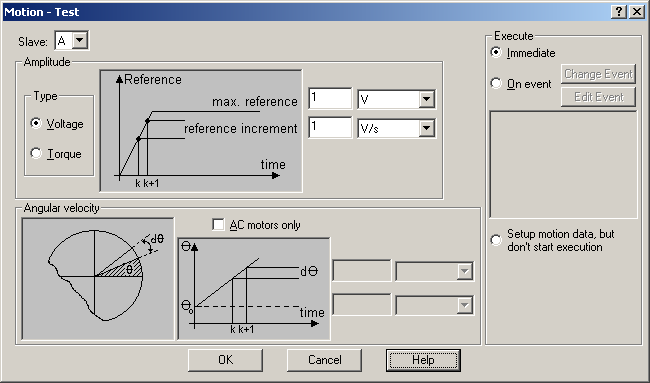
Select the Slave axis that will execute the test mode and then choose the test type.
Remark: If there are no slaves selected from Axis Selection window then the test mode will be executed locally by the drive part of the motion controller.
Select Voltage for voltage reference or Torque for torque reference. Insert the appropriate values for reference amplitude and reference increment in the corresponding fields and select the measurement unit.
For AC motors, check the option AC motor only. Insert the appropriate values for the reference vector initial position and the electrical angle increment in the corresponding fields and select the measurement unit.
Choose Execute Immediate to activate the external reference mode immediately when the motion sequence is encountered. Choose Execute On Event to activate the external reference when a programmable event occurs. Click Change Event to select the event type or Edit Event to modify the parameters of the selected event (see Events for details). Select Setup motion data, but don’t start execution if you want to prepare the external reference mode for a later use.
OK: Close this dialogue and save the motion sequence in your motion sequence list.
Cancel: Close this dialogue without saving the motion sequence in your motion sequence list.
Help: Open this help page.
See also:
Motion Test –TML programming details
Motion Test – Related TML Instructions and Data
Internal Units and Scaling Factors