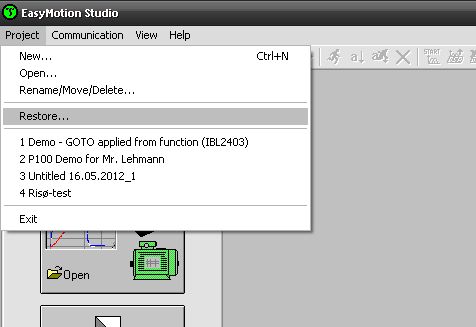The values of the user variables are not saved in the EEPROM when the drive is reset or powered OFF. If this necessity occurs then the user can implement this functionality in a TML application.
The applicaiton will contain the declaration of the variables and 2 functions – one for saving the variables and the other for restore the variables. After the variables are set the user can save them value by calling the saving function. After Reset or PowerOFF/Power ON the variable values will be restored by calling the restore function.
In order to understand the solution presented above please see the attached TML application, which contains 3 user variables: x, y and z and the required functions to save the variable values and to restore them after the drive reset.
To open the TML program in EasyMotion Studio the user needs first to restored the archive content. To do that open the EasyMotion Studio and from the “Project” pop-up menu select “Restore”. For more details plese see the picture below:
Regarding the project, it was developed for an iPOS3604-VX drive, which control a brushless motor with incrementel encoder feedback (500 lines). In order to run this application on other drives the user needs to change the drive/motor type and make the drive/motor setup according to his system parameters.
Please note that the variables value can be modified also from TML_LIB and then saved by calling the “Save_function” function. After drive Power OFF / Power ON you can restore the last saved values by calling the “Restore_function” function.