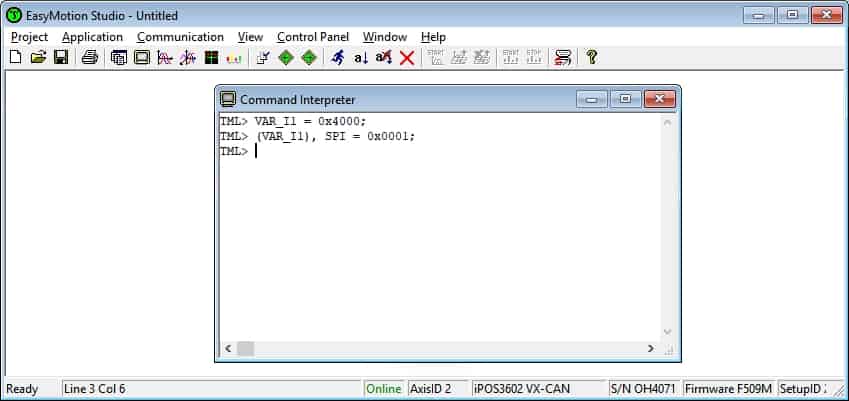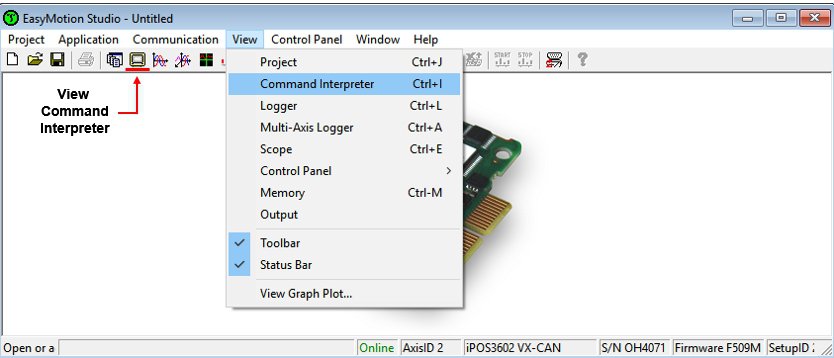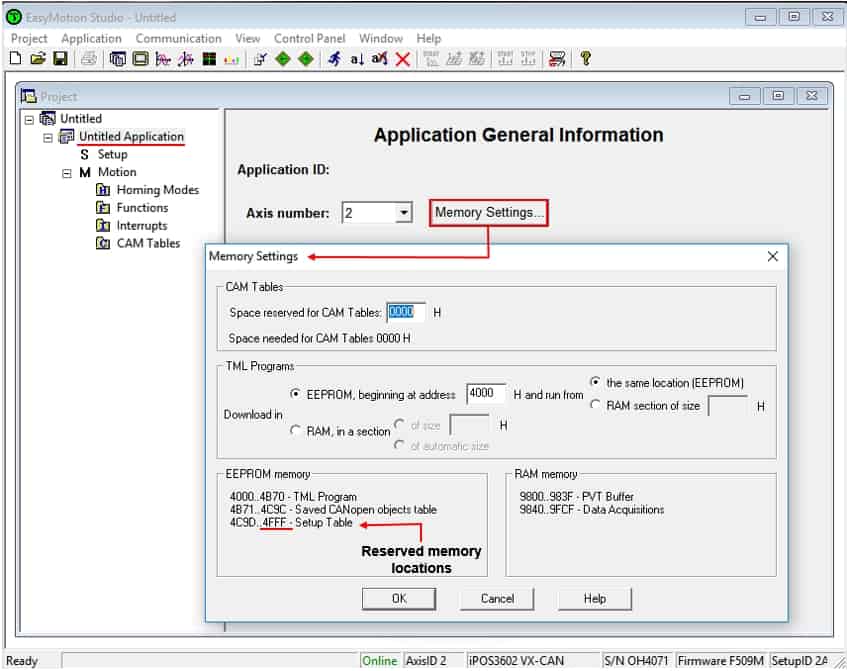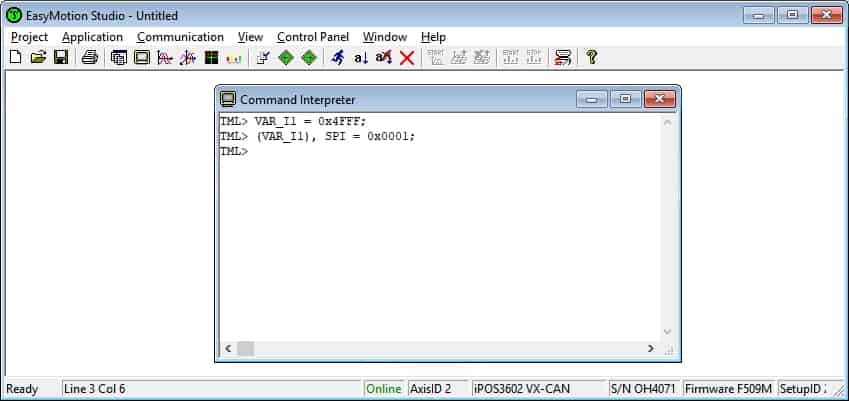A Technosoft drive can be restored to the factory settings by deactivating the Setup Table and the TML Program stored inside its memory. This operations can be performed through the Command Interpreter window in EasyMotion Studio or Easy SetUp.
The Command Interpreter window can be open from the View menu or from the EasyMotion Studio / Easy SetUp graphical menu bar.
The Setup Table can be deactivate by writing 0x0001 in the last memory location reserved for the Setup Table. This memory location address is displayed in the Memory Settings windows, that can be open form the Application General Information dialogue.
The TML Program can be deactivate by writing 0x0001 in the first memory location, reserved for the TML application program. Its address is 0x4000, no-matter what Technosoft drive is used.