This view allows you to add and remove the TML functions associated with the selected application. You may also rename and change the functions download order.
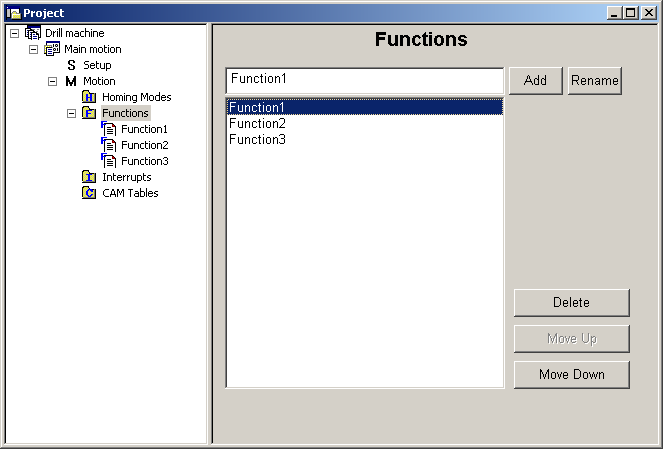
Type in the edit the name, and press the Add button to create a new function. Select a function from the list and press Rename to change its name, Delete to erase it, Move Up or Move Down to change its position in the list.
The TML functions defined appear in the project window left side selection tree, in the current application, as a sub-tree of the Functions section. Select a function from this list. On the right side you’ll see the function contents in the Functions Edit.
See also: