This dialogue allows you to introduce a programmable delay in the motion program execution of the motion controller/drive, using a time event. When you set this event, the motion controller/drive relative time is reset and it starts counting from zero and the monitored condition is: when the relative time is equal with a value or the value of a variable.
Remarks:
| • | The event on time can be programmed only for the local axis. |
| • | In order to effectively execute the time delay, you need to follow this command by a Wait until the event occurs command e.g. until the programmed relative time has elapsed. |
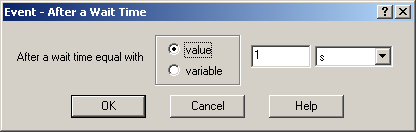
Select the comparison data: a value or the value of a variable.
OK: Close this dialogue and save the event set
Cancel: Close this dialogue without saving the event set.
Help: Open this help page.
See also: