![]() It’s used to set the status of an output port.
It’s used to set the status of an output port.
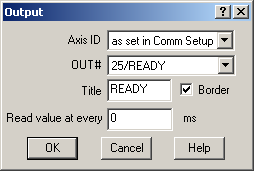

In the Axis ID edit field of each object, you can select the Axis ID of the axis from where the variable will be read/set. This will allow you to visualize in one control panel variables from different drives / motors connected into a network. The default Axis ID is “as set in Comm Setup” e.g. the Axis ID selected in the Communicate with field from Communication | Setup dialogue.
The output number (OUT#) can be selected from the current list of output ports.
The title of the object window (displayed in the object window title bar) can be specified in Title section. By default, if you don’t specify a title, the variable name will be assumed instead.
For display purposes, display time intervals can be selected in the “Read value at every” field.
See also: