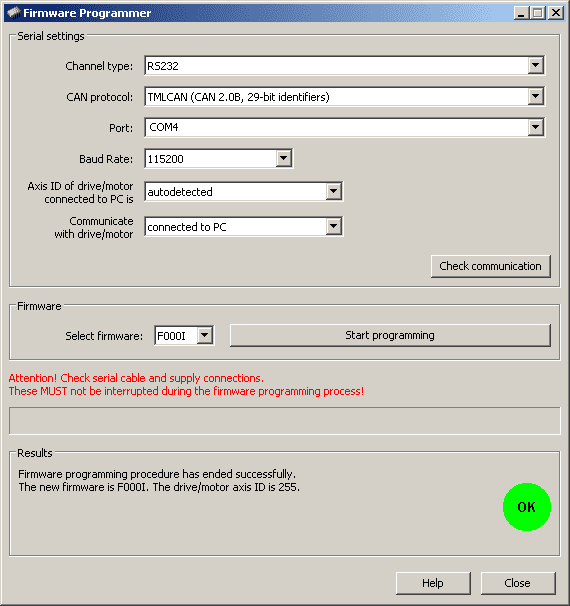The firmware of a Technosoft drive/motor can be updated with the Firmware Programmer tool included in the EasyMotion Studio package.
Remark: The firmware programming procedure can be executed only if the firmware present on the drive/motor is compatible with the one to be programmed. The compatibility between firmwares is verified by the Firmware Programmerbefore starting the programming procedure.
Follow these steps in order to update the firmware on a Technosoft drive/motor:
1. Connect the drive/motor to the PC using RS232.
2. Power the drive/motor.
3. Start the Firmware Programmer from Start -> Programs -> EasyMotion Studio -> Firmware Programmer.
4. Check the communication settings and press the Check communication button to verify the communication between the PC and the drive/motor.
5. From the Select firmware list, choose the firmware to be programmed on the drive/motor.
6. Press the Start programming button to begin the programming procedure.
Remark: Please note that the drive will become inoperable if the power supply or the serial communication are interrupted during the firmware update process.