SSR is a 32-bit status register containing information about slave axes initialization status, setup table status, firmware compatibility and slave presence in the CAN network.
TML Address: 0x07F2
Contents. SSR information is structured as follows:
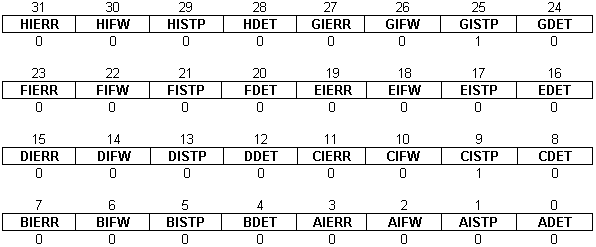
Bit 31 HIERR. H slave initialization status
0 = |
Initialization successful |
1 = |
Initialization error |
Bit 30 HIFW. H slave firmware compatibility with motion controller
0 = |
Firmware compatible |
1 = |
Firmware incompatible |
Bit 29 HISTP. H slave invalid setup table
0 = |
Setup table valid |
1 = |
Invalid setup table |
Bit 28 HDET. H slave detection
0 = |
Detected successfully |
1 = |
Not detected |
Bit 27 GIERR. G slave initialization status
0 = |
Initialization successful |
1 = |
Initialization error |
Bit 26 GIFW. G slave firmware compatibility with motion controller
0 = |
Firmware compatible |
1 = |
Firmware incompatible |
Bit 25 GISTP. G slave invalid setup table
0 = |
Setup table valid |
1 = |
Invalid setup table |
Bit 24 GDET. G slave detection
0 = |
Detected successfully |
1 = |
Not detected |
Bit 23 FIERR. F slave initialization status
0 = |
Initialization successful |
1 = |
Initialization error |
Bit 22 FIFW. F slave firmware compatibility with motion controller
0 = |
Firmware compatible |
1 = |
Firmware incompatible |
Bit 21 FISTP. F slave invalid setup table
0 = |
Setup table valid |
1 = |
Invalid setup table |
Bit 20 FDET. F slave detection
0 = |
Detected successfully |
1 = |
Not detected |
Bit 19 EIERR. E slave initialization status
0 = |
Initialization successful |
1 = |
Initialization error |
Bit 18 EIFW. E slave firmware compatibility with motion controller
0 = |
Firmware compatible |
1 = |
Firmware incompatible |
Bit 17 EISTP. E slave invalid setup table
0 = |
Setup table valid |
1 = |
Invalid setup table |
Bit 16 EDET. E slave detection
0 = |
Detected successfully |
1 = |
Not detected |
Bit 15 DIERR. D slave initialization status
0 = |
Initialization successful |
1 = |
Initialization error |
Bit 14 DIFW. D slave firmware compatibility with motion controller
0 = |
Firmware compatible |
1 = |
Firmware incompatible |
Bit 13 DISTP. D slave invalid setup table
0 = |
Setup table valid |
1 = |
Invalid setup table |
Bit 12 DDET. D slave detection
0 = |
Detected successfully |
1 = |
Not detected |
Bit 11 CIERR. C slave initialization status
0 = |
Initialization successful |
1 = |
Initialization error |
Bit 10 CIFW. C slave firmware compatibility with motion controller
0 = |
Firmware compatible |
1 = |
Firmware incompatible |
Bit 9 CISTP. C slave invalid setup table
0 = |
Setup table valid |
1 = |
Invalid setup table |
Bit 8 CDET. C slave detection
0 = |
Detected successfully |
1 = |
Not detected |
Bit 7 BIERR. B slave initialization status
0 = |
Initialization successful |
1 = |
Initialization error |
Bit 6 BIFW. B slave firmware compatibility with motion controller
0 = |
Firmware compatible |
1 = |
Firmware incompatible |
Bit 5 BISTP. B slave invalid setup table
0 = |
Setup table valid |
1 = |
Invalid setup table |
Bit 4 BDET. B slave detection
0 = |
Detected successfully |
1 = |
Not detected |
Bit 3 AIERR. A slave initialization status
0 = |
Initialization successful |
1 = |
Initialization error |
Bit 2 AIFW. A slave firmware compatibility with motion controller
0 = |
Firmware compatible |
1 = |
Firmware incompatible |
Bit 1 AISTP. A slave invalid setup table
0 = |
Setup table valid |
1 = |
Invalid setup table |
Bit 0 ADET. A slave detection
0 = |
Detected successfully |
1 = |
Not detected |