Syntax
STARTLOG value |
START LOGGER |
| Operands | value: integer value 1 or 2 |
![]()
Binary code
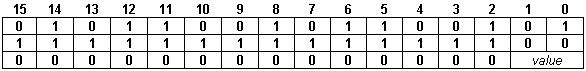
| Description | Starts the acquisition of the variables selected in the Setup Logger Variables dialogue. Value may have the following values: |
1 – acquire data at each current loop sampling or from n to n current loop samplings
2 – acquire data at each position/speed sampling loop or from n to n position/speed loop samplings
Where n is the number of samplings between two consecutive data acquisitions.
Remark: To start the data acquisition simultaneously on all the axes for multi-axis data logging send a broadcast message with the STARTLOG command.
| Example |
// In the Setup Logger Variables, the number of samplings between
// data acquisitions is set to 1
| STARTLOG 1; | // Save data every current loop sampling |
| STARTLOG 2; | // Save data every position/speed loop sampling |
| [b]{STARTLOG 1;} | // Start multi-axis logging. The data is saved at |
// every current loop sampling