The “Assignment and Data Transfer – 16 bit Integer Data” dialogue helps you to:
| 1. | Assign a value to a 16-bit integer TML parameter/variable |
| 2. | Transfer in a memory location, a 16-bit value or the value of a 16-bit integer TML parameter or variable |
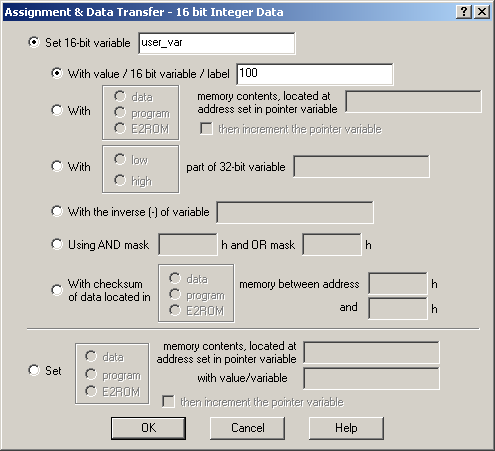
Select Set 16-bit variable to assign a value to a 16-bit integer TML parameter or variable. Introduce its name and choose one of the possible sources:
| • | With value / 16 bit variable / label: A 16-bit value or the value of a 16-bit variable or the value of a label. Introduce in the associated field the value or the variable/label name. |
| • | With data / program / E2ROM memory contents located at address set in pointer variable: The value of a memory location whose address is set in another 16-bit (pointer) variable. Introduce in the associated field the pointer variable name. Check then increment the pointer variable to automatically increment by one the pointer value, after the assignment is done. This option is particularly useful for repetitive assign operations where source is placed in successive memory locations. The memory type is split into 3 categories: data – for the RAM area for TML data, program – for the RAM area for TML programs and E2ROM – for the EEPROM area for TML programs. |
Remark: The data memory may be used to extend the number of user-defined variables. By data exchanges with TML variables, the data memory locations may be used as a temporary buffer. Work for example for these operations with the RAM locations reserved but not used by the cam tables.
| • | With low / high part of a 32-bit variable: The low or high 16-bit part of a 32-bit TML parameter or variable. Introduce in the associated field the variable name. |
| • | With inverse (-) of variable: The inverse (negate) value of a 16-bit TML parameter or variable. Introduce in the associated field the variable name |
| • | Using AND mask…and OR mask …: The result of a logical operations: |
| ▪ | AND between the selected variable and the AND mask value |
| ▪ | OR between the above result and the OR mask value |
| • | With checksum of data located in data / program / E2ROM memory between address … and …: The result of a checksum performed with all the locations situated between the 2 specified memory addresses. The memory type is split into 3 categories like in the case of indirect addressing: data – for the RAM area for TML data, program – for the RAM area for TML programs and E2ROM – for the EEPROM area for TML programs. |
Remark: The checksum is the sum modulo 65536 of all the memory values, including those from the limits. The address limits are hexadecimal values.
Select Set data / program / E2ROM memory contents located at address set in the pointer variable to transfer in a memory location, a 16-bit value or the value of a 16-bit integer TML parameter or variable. The memory location address is provided by another 16-bit (pointer) variable. Introduce in the associated fields the pointer variable name and the 16-bit value or the variable name. Check then increment the pointer variable to automatically increment by one the pointer value, after the assignment is done. This option is particularly useful for repetitive assign operations where destination is placed in successive memory locations. The memory type is split into 3 categories: data – for the RAM area for TML data, program – for the RAM area for TML programs and E2ROM – for the EEPROM area for TML programs.
OK: Close this dialogue and save the assignment or data transfer in your motion sequence list.
Cancel: Close this dialogue without anything in your motion sequence list.
Help: Open this help page.
See also:
Assignment and Data Transfer: 16-bit data – TML Programming Details