The “Free Text” dialogue allows you to add comments to your TML programs in order to improve their readability and therefore make them easier to understand and debug. A comment can include any characters. A multi line comment must start with “ /* ” and finish with “ */ “. A single line comment can be preceded by “ // ”.
Through this dialogue you can also insert directly TML commands, if you know their syntax. Note that all the TML commands must ended with a semicolon “;”. Labels must start from the first column of a new line and end with a colon “:”. For readability, leave at least one space before starting a TML command in a new line. This way you can quickly distinguish them from the labels.
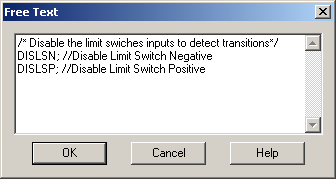
Remark: The motion dialogues cover all the TML commands you typically need in an application. There is however a small number of TML instructions that can’t be generated from the motion dialogues and which may be used in some special cases. If ever needed, you can set these TML commands via this dialogue.
OK: Close this dialogue and add the comments / TML commands in your motion sequence list.
Cancel: Close this dialogue without saving anything.
Help: Open this help page.
See also: