The Command Interpreter allows you to send on-line TML commands to your drive/motor. You can use this tool to set/get TML data: registers, parameters and variables or to display memory locations.
You can open the Command Interpreter using the "View | Command Interpreter" menu command, or by selecting the associated toolbar icon ![]() .
.
In EasySetUp the TML commands are sent to the drive/motor for which the setup is performed. This is the drive/motor selected in Communication | Setup to communicate with.
In EasyMotion Studio, the TML commands are sent to the drive/motor with the same axis ID as the axis number of the selected application.
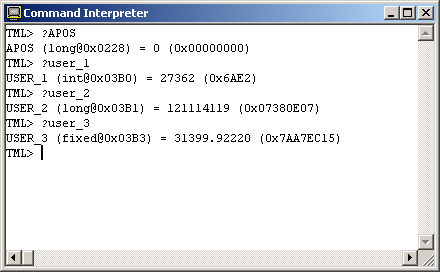
To find the value of a TML data, type in the question mark character "?" followed by the TML data name and press the [Enter] key. The command interpreter displays the TML data type and address as type@address and its value in decimal and hexadecimal format.
TML> ?apos<Enter>
APOS (long@0x0228) = 1345754 (0x001488DA)
TML>
Remark: Through this method you can find the type and address of any TML data, including the user-defined variables you create in an EasyMotion Studio application. Note that user-defined variables are accessible only after you compile your application.
To set the value of a TML data, type its name followed by equal and the value, then press the [Enter] key.
TML> var_i1=0<Enter>
With Command Interpreter you can also perform the following operations related with the drive/motor EEPROM or RAM memory:
| • | Fill with a value all the TML program memory locations between a start address and stop address. |
TML>fillmemory 0x4000, 0x4010, 0xABCD<Enter>
TML>
| • | Fill with a value all the TML data memory locations between a start address and stop address. |
TML>filldatamemory 0x8000, 0x8010, 0x0101<Enter>
TML>
| • | Set a TML program memory location with specified value |
TML>setmemory 0x4000, 0x0001<Enter>
TML>
| • | Set a TML data memory location with specified value |
TML>setdatamemory 0x8000, 0x0001<Enter>
TML>
| • | Show all the TML program memory locations contents between a start address and stop address |
TML>showmemory 0x4000, 0x4010<Enter>
4000: ABCD ABCD ABCD ABCD ABCD ABCD ABCD ABCD
4008: ABCD ABCD ABCD ABCD ABCD ABCD ABCD ABCD
4010: ABCD
TML>
| • | Show all the TML data memory locations contents between a start address and stop address |
TML>showdatamemory 0x8000, 0x8010<Enter>
8000: 0101 0101 0101 0101 0101 0101 0101 0101
8008: 0101 0101 0101 0101 0101 0101 0101 0101
8010: 0101
TML>
Remarks:
| • | The Command Interpreter memory operations are intended mainly for test and debugging. Do not use then for normal operation. Note that uncontrolled change of memory locations may lead to unexpected results. |
| • | For TML program or data memory addresses ranges see Memory Map. |
The Command Interpreter keeps a history with all commands sent. You can navigate between them with arrow keys UP and DOWN and select one to execute again. When the Command Interpreter window is closed the commands history is reset.
You can access the Command Interpreter menu, by clicking on the right button mouse inside its window. The menu options are:
| • | Undo/Redo – reverses the last edit changes done on the current command line / reverses the Undo action |
| • | Cut/Copy/Paste – cuts selected text and puts it the on clipboard/copies selected text and puts it in the clipboard/inserts text from clipboard at the insertion point in the command line |
| • | Toggle Bookmark – activates/deactivates a bookmark at the insertion point. To navigate between bookmarks use key F2. |
See also: