The advanced communication parameters are related to the host/PC operation. Usually, the default values for these parameters do not need to be modified. You may try to increase these parameters only if the communication works but gives errors from time to time and you have already eliminated all the other possible sources of errors.
When RS-232 or RS-485 communication is used, the dialogue displayed is
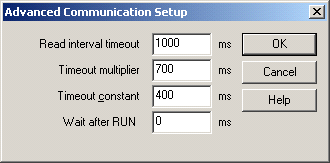
and the parameters have the following significance:
| • | Read Interval Timeout – specifies the maximum time, in milliseconds, allowed to elapse between the arrival of two characters on the communications line. During a read operation, the time period begins when the first character is received. If the interval between the arrivals of any two characters exceeds this amount, the read operation is completed and any buffered data is returned. A value of zero indicates that interval time-outs are not used. |
| • | Timeout Multiplier – specifies the multiplier, in milliseconds, used to calculate the total time-out period for read operations. For each read operation, the requested number of bytes to be read multiplies this value. |
| • | Timeout Constant – specifies the constant, in milliseconds, used to calculate the total time-out period for read operations. For each read operation, this value is added to the product of the Timeout Multiplier member and the requested number of bytes. |
Remark: A value of zero for both the Timeout Multiplier and the Timeout Constant members indicates that total time-outs are not used for read operations.
| • | Wait after RUN – specifies the time interval, in milliseconds, during which the EasyMotion Studio will not communicate with a drive/motor, after it sends it a Run command from EasyMotion Studio. |
The default values are: Read interval timeout – 1000 ms, Timeout multiplier – 700 ms, Timeout constant – 400 ms, Wait after RUN – 0 ms.
When CAN-bus communication is used, the dialogue displayed is
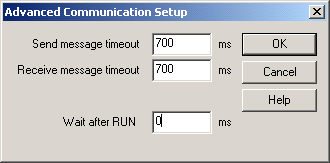
and the parameters have the same significance:
| • | Send message timeout – specifies the maximum time interval, in milliseconds allowed to send a message. If this time interval elapses without sending the message EasySetUp/EasyMotion Studio will issue a communication error message. This parameter is available for IxxAT and ESD PC to CAN interfaces. |
| • | Receive message timeout – specifies the maximum time, expressed in milliseconds, allowed for an expected message to be received. If this interval elapses without receiving the message EasySetUp/EasyMotion Studio will issue a communication error message. |
| • | Wait after RUN – same as for RS-232/RS-485 |
The default values are: Send message timeout – 700 ms, Receive message timeout – 700 ms, Wait after RUN – 0 ms.
When Ethernet communication is used, the dialogue displayed is
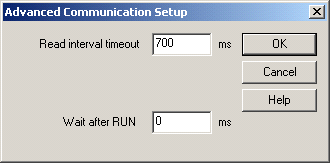
and the parameters significance is similar with the serial RS-232 case.
The default values are: Read interval timeout – 700 ms, Wait after RUN – 0 ms.
Additional communication settings can be added directly in the configuration file kernel.cfg, from the folder where EasySetUp/EasyMotion Studio is installed. The following options can be added:
| • | SYNCHRONIZATION_SLEEP_MULTIPLIER – this parameter is multiplied with the time interval required for synchronization character to be received via RS-232/RS-485. Possible values for the parameter: between 2 and 2000. The Default value is 2. |
| • | NO_TRIES – specifies how many times EasySetUp/EasyMotion Studio will try to establish the communication with your drive/motor before issuing error messages. The default value is 3. |
| • | RS485_DTR – determines EasySetUp/EasyMotion Studio to enable/disable the Data Terminal Ready (DTR) line during communications. The Data Terminal Ready signal is sent by the PC to RS485 communication device to indicate that the PC is ready to accept incoming transmission. Possible values for the parameter: 0 (disabled) or 1 (enabled). The default value is 1 (enabled) |
| • | RS485_RTS – determines EasySetUp/EasyMotion Studio to enable/disable the Request To Send (RTS) line. The Request To Send signals that request permission to transmit data is sent from PC to RS485 communication device. Possible values for the parameter: 0 (disabled) or 1 (enabled). The default value is 1 (enabled). |
In order to add this parameters open the configuration file kernel.cfg with any text editor and at the end of the file add a new section named [TMLCOMM]. Bellow the section definition, add the desired parameters in the form parameter_name = parameter_value. Save the file and restart EasySetUp/EasyMotion Studio.