The .sw software files can be generated either from EasySetUp or from EasyMotion Studio.
In EasySetUp you create a .sw file with the command Setup | EEPROM Programmer File…
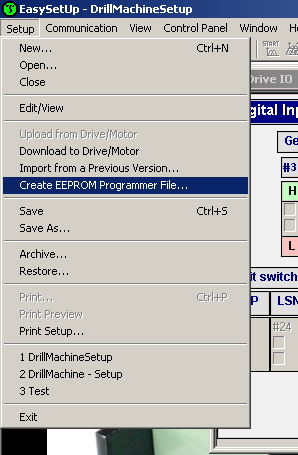
The software file generated, includes the setup data and the drive/motor configuration ID with the user programmable application ID. Typically, this type of .sw file is used in applications where the motion programming is done from the host using for example one of the TML_LIB motion libraries offered by Technosoft for: PC applications (written in C/C++, Visual Basic, Delphi Pascal, Labview) or for PLCs according with the PLCOpen standard.
In EasyMotion Studio you create a .sw file with one of the commands: Application | EEPROM Programmer File | Motion and Setup or Setup Only. The option Motion and Setup creates a .sw file with complete information including setup data, TML programs, cam tables (if present) and the drive/motor configuration ID. The option Setup Only produces a .sw file identical with that produced by EasySetUp i.e. having only the setup data and the configuration ID.
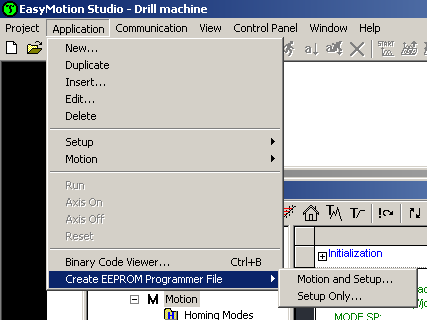
Software File Format
A software file (with extension .sw) is a text file that can be read with any text editor. It contains blocks of data separated by an empty row. Each block of data starts with the block start address, followed by data values to place in ascending order at consecutive addresses: first data – to write at start address, second data – to write at start address + 1, etc. All the data are hexadecimal 16- bit values (maximum 4 hexadecimal digits). Each raw contains a single data value. When less then 4 hexadecimal digits are shown, the value must be right justified. For example 92 represent 0x0092.
See also: